728x90
<Git 실습 :: 원격 저장소 Github에 코드 push 및 pull>
1. Github에서 토큰 생성
- 계정 설정 > Password and authentication > Person access tokens > Developer settings

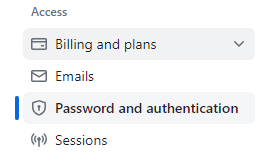


- 토큰 생성

- 클래식 토큰 생성 (이름: github-test)
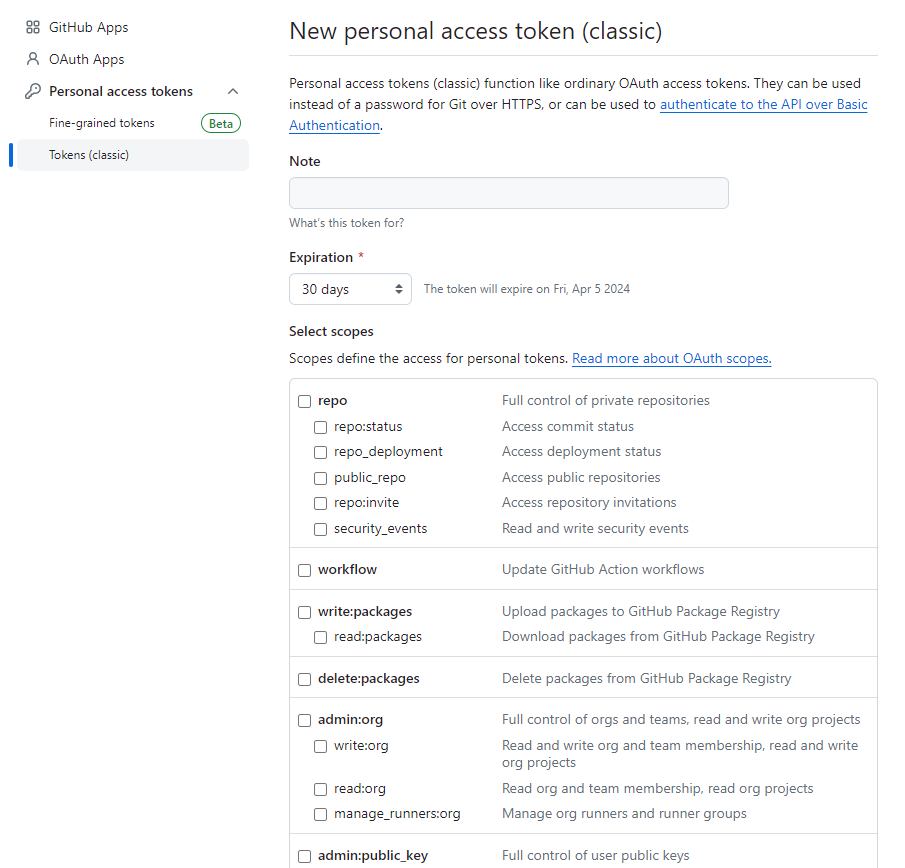

- select scopes에서 repo / admin:repo_hook 체크
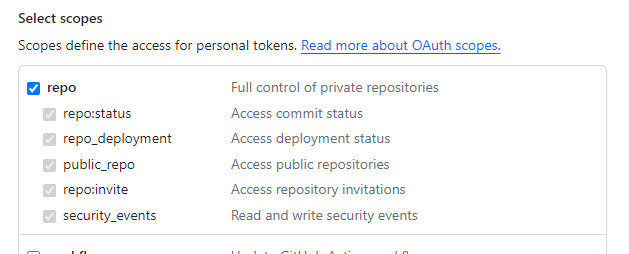
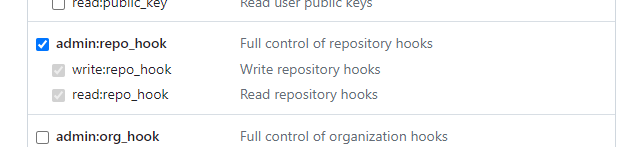
- 토큰 생성 후 메모

2. 리포지토리 생성
- 리포지토리 이름: git-basic

<생성 완료>

3. 원격 설정
- 현재 작업 중인 로컬 저장소에 원격 저장소 추가
admin@DESKTOP-4M8LFU2 MINGW64 ~/Desktop/git-basic (main)
$ git status
On branch main
nothing to commit, working tree clean
admin@DESKTOP-4M8LFU2 MINGW64 ~/Desktop/git-basic (main)
$ git remote add origin <https://github.com/mogamjadori/git-basic.git>
4. push 명령어로 코드를 원격 저장소에 업로드
admin@DESKTOP-4M8LFU2 MINGW64 ~/Desktop/git-basic (main)
$ git push -u origin main
info: please complete authentication in your browser...
Enumerating objects: 68, done.
Counting objects: 100% (68/68), done.
Delta compression using up to 6 threads
Compressing objects: 100% (66/66), done.
Writing objects: 100% (68/68), 6.54 KiB | 837.00 KiB/s, done.
Total 68 (delta 22), reused 0 (delta 0), pack-reused 0
remote: Resolving deltas: 100% (22/22), done.
To <https://github.com/mogamjadori/git-basic.git>
* [new branch] main -> main
branch 'main' set up to track 'origin/main'.
- 해당 명령어를 입력하면 Connect to GitHub 화면이 뜸
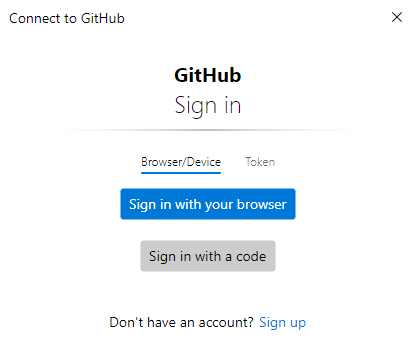

- 연결 후 GitHub 리포지토리에서 업로드 된 리소스 확인

- 로그 기록 확인 가능

5. 파일 수정 후 GitHub에 반영
<leopards.yaml>
- 매니저를 Nicholas로 변경
team: Leopards
manager: Nicholas
coach: Melissa
members:
- Linda
- William
- David
- Olivia
- Evie
- 현재 상태 확인
- 원격 저장소 origin과 연결된 main 브랜치에서 작업
- leopards.yaml에 수정사항이 있고, 이가 반영되지 않음
admin@DESKTOP-4M8LFU2 MINGW64 ~/Desktop/git-basic (main)
$ git status
On branch main
Your branch is up to date with 'origin/main'.
Changes not staged for commit:
(use "git add <file>..." to update what will be committed)
(use "git restore <file>..." to discard changes in working directory)
modified: leopards.yaml
no changes added to commit (use "git add" and/or "git commit -a")
6. leopards.yaml 파일 수정 커밋
- git commit -am 옵션을 주면 add 작업을 거치지 않고 바로 커밋 가능
admin@DESKTOP-4M8LFU2 MINGW64 ~/Desktop/git-basic (main)
$ git commit -am "Add Evie to Leopards"
[main 73c4cc4] Add Evie to Leopards
1 file changed, 2 insertions(+), 1 deletion(-)
7. push를 이용해 원격 저장소에 업로드
admin@DESKTOP-4M8LFU2 MINGW64 ~/Desktop/git-basic (main)
$ git push -u origin main
Enumerating objects: 5, done.
Counting objects: 100% (5/5), done.
Delta compression using up to 6 threads
Compressing objects: 100% (3/3), done.
Writing objects: 100% (3/3), 292 bytes | 292.00 KiB/s, done.
Total 3 (delta 2), reused 0 (delta 0), pack-reused 0
remote: Resolving deltas: 100% (2/2), completed with 2 local objects.
To <https://github.com/mogamjadori/git-basic.git>
19d426b..73c4cc4 main -> main
branch 'main' set up to track 'origin/main'.
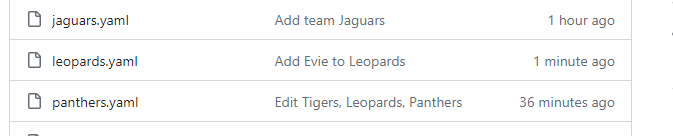
- GitHub 사이트에서 수정사항 반영 확인

- GitHub에서 코드를 수정하여 이를 로컬 저장소에 반영
1. jaguars.yaml 파일 수정
- 멤버에 ssalgaga 추가


2. 로컬 호스트에서 pull 실행
admin@DESKTOP-4M8LFU2 MINGW64 ~/Desktop/git-basic (main)
$ git pull
remote: Enumerating objects: 5, done.
remote: Counting objects: 100% (5/5), done.
remote: Compressing objects: 100% (3/3), done.
remote: Total 3 (delta 2), reused 0 (delta 0), pack-reused 0
Unpacking objects: 100% (3/3), 948 bytes | 158.00 KiB/s, done.
From <https://github.com/mogamjadori/git-basic>
73c4cc4..c319007 main -> origin/main
Updating 73c4cc4..c319007
Fast-forward
jaguars.yaml | 3 ++-
1 file changed, 2 insertions(+), 1 deletion(-)
- jaguars.yaml 파일을 열어 반영 사항 확인

'Git' 카테고리의 다른 글
| Git 실습 :: git merge로 브랜치 병합 서비스 이용 (0) | 2024.05.07 |
|---|---|
| Git 실습 :: 파일 수정 후 그래프 형식으로 커밋 로그 확인 (0) | 2024.05.06 |
| Git 실습 :: 브랜치 생성 및 커밋 적용 후 확인 (0) | 2024.05.05 |
| Git 실습 :: 로그 확인 후 이전 버전으로 돌아가기 (0) | 2024.05.04 |
| Git 실습 :: 생성 파일 수정 후 적용 (0) | 2024.05.03 |