728x90
<실습4 :: NginX 컨테이너 리버스 프록시 구성>
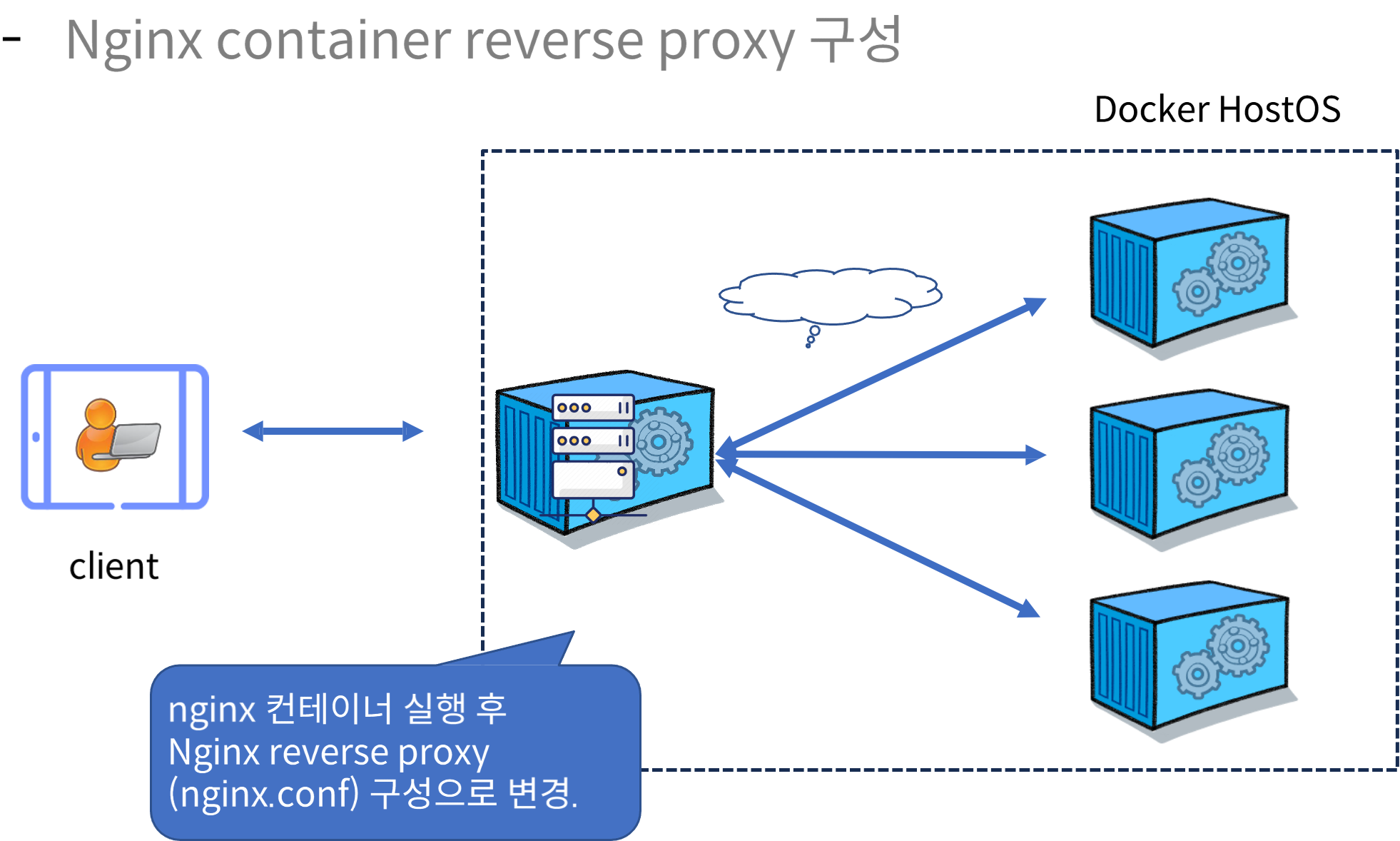
1. 컨테이너 구성 (nginx): proxy-container
ubuntu@host1:~/Labs/ch05$ docker container run -d -p 5000:80 --name=proxy-container nginx:1.25.0-alpine
Unable to find image 'nginx:1.25.0-alpine' locally
1.25.0-alpine: Pulling from library/nginx
f56be85fc22e: Pull complete
97c80f11709c: Pull complete
afb503c1f124: Pull complete
f8c948b732dd: Pull complete
d021bba29710: Pull complete
cadcca1af197: Pull complete
4aacde79cec4: Pull complete
Digest: sha256:2e776a66a3556f001aba13431b26e448fe8acba277bf93d2ab1a785571a46d90
Status: Downloaded newer image for nginx:1.25.0-alpine
9a8418c7ee8e86ffe6f315feb4936d7b631cb21091e88f5bff52978b8bada1f8
<생성 확인>
ubuntu@host1:~/Labs/ch05$ docker container ps
CONTAINER ID IMAGE COMMAND CREATED STATUS PORTS NAMES
**9a8418c7ee8e nginx:1.25.0-alpine "/docker-entrypoint.…" 2 minutes ago Up 2 minutes 0.0.0.0:5000->80/tcp, :::5000->80/tcp proxy-container**
4e49879f5e7f nginx "/docker-entrypoint.…" 2 hours ago Up 2 hours 0.0.0.0:8003->80/tcp, :::8003->80/tcp alb-node03
5616dd359296 nginx "/docker-entrypoint.…" 2 hours ago Up 2 hours 0.0.0.0:8002->80/tcp, :::8002->80/tcp alb-node02
ccd6c942f9f5 nginx "/docker-entrypoint.…" 2 hours ago Up 2 hours 0.0.0.0:8001->80/tcp, :::8001->80/tcp alb-node01
2. curl을 이용한 컨테이너 확인
ubuntu@host1:~/Labs/ch05$ curl 192.168.56.101:8002
<!DOCTYPE html>
<html>
<head>
<title>Welcome to nginx!</title>
<style>
html { color-scheme: light dark; }
body { width: 35em; margin: 0 auto;
font-family: Tahoma, Verdana, Arial, sans-serif; }
</style>
</head>
<body>
<h1>Welcome to nginx!</h1>
<p>If you see this page, the nginx web server is successfully installed and
working. Further configuration is required.</p>
<p>For online documentation and support please refer to
<a href="http://nginx.org/">nginx.org</a>.<br/>
Commercial support is available at
<a href="http://nginx.com/">nginx.com</a>.</p>
<p><em>Thank you for using nginx.</em></p>
</body>
</html>
ubuntu@host1:~/Labs/ch05$ curl 192.168.56.101:5000
<!DOCTYPE html>
<html>
<head>
<title>Welcome to nginx!</title>
<style>
html { color-scheme: light dark; }
body { width: 35em; margin: 0 auto;
font-family: Tahoma, Verdana, Arial, sans-serif; }
</style>
</head>
<body>
<h1>Welcome to nginx!</h1>
<p>If you see this page, the nginx web server is successfully installed and
working. Further configuration is required.</p>
<p>For online documentation and support please refer to
<a href="http://nginx.org/">nginx.org</a>.<br/>
Commercial support is available at
<a href="http://nginx.com/">nginx.com</a>.</p>
<p><em>Thank you for using nginx.</em></p>
</body>
</html>3. proxy-container로 nginx.conf 이동
ubuntu@host1:~/Labs/ch05$ docker container cp ./nginx.conf proxy-container:/etc/nginx/
Successfully copied 2.05kB to proxy-container:/etc/nginx/
<적용>
ubuntu@host1:~/Labs/ch05$ docker container restart proxy-container
proxy-container
<재구동 상태 확인>
ubuntu@host1:~/Labs/ch05$ docker container ps
CONTAINER ID IMAGE COMMAND CREATED STATUS PORTS NAMES
9a8418c7ee8e nginx:1.25.0-alpine "/docker-entrypoint.…" 3 minutes ago Up 5 seconds 0.0.0.0:5000->80/tcp, :::5000->80/tcp proxy-container
4e49879f5e7f nginx "/docker-entrypoint.…" 2 hours ago Up 2 hours 0.0.0.0:8003->80/tcp, :::8003->80/tcp alb-node03
5616dd359296 nginx "/docker-entrypoint.…" 2 hours ago Up 2 hours 0.0.0.0:8002->80/tcp, :::8002->80/tcp alb-node02
ccd6c942f9f5 nginx "/docker-entrypoint.…" 2 hours ago Up 2 hours 0.0.0.0:8001->80/tcp, :::8001->80/tcp alb-node01
4. 로드밸런싱 확인
- curl localhost:5000을 하면 웹서버 1~3이 랜덤하게 나옴
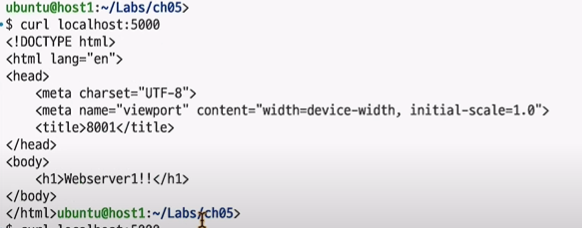

<심화: 로드밸런싱 부하량 설정>
ubuntu@host1:~/Labs/ch05$ vi nginx.conf
- weigt=(숫자); 을 추가하면 웹서버 부하량을 다르게 설정할 수 있음
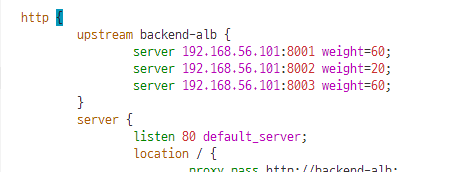
<nginx.conf 적용>
ubuntu@host1:~/Labs/ch05$ docker container cp ./nginx.conf proxy-container:/usr/share/nginx/
Successfully copied 2.05kB to proxy-container:/usr/share/nginx/
ubuntu@host1:~/Labs/ch05$ docker container restart proxy-container
proxy-container
ubuntu@host1:~/Labs/ch05$ curl localhost:5000
>> curl localhost:5000을 하면 웹서버 1~3의 8001 = 8003 > 8002의 순으로 호출됨
'클라우드 + DevOps > Docker' 카테고리의 다른 글
| Docker 네트워크 실습 심화 :: HAproxy ACL 조건 설정 (1) | 2024.02.24 |
|---|---|
| Docker 네트워크 실습 :: HAproxy 구성 (0) | 2024.02.23 |
| Docker 네트워크 실습 :: NginX 리버스 프록시 구성 (0) | 2024.02.21 |
| Docker 네트워크 실습 :: DNS와 부하분산 설정 (0) | 2024.02.20 |
| Docker 네트워크 실습 :: 서버 라우터 연결 (0) | 2024.02.19 |