728x90
<Kubernetes :: Master 서버와 Node 연결>
- 실습 진행 중, node를 삭제하는 과정을 거쳐 초기화 후 node를 재설정하는 과정 실행
<Master 서버 작업>
1. Kubernetes 클러스터 재설정 명령
ubuntu@k8s-master:~$ sudo kubeadm reset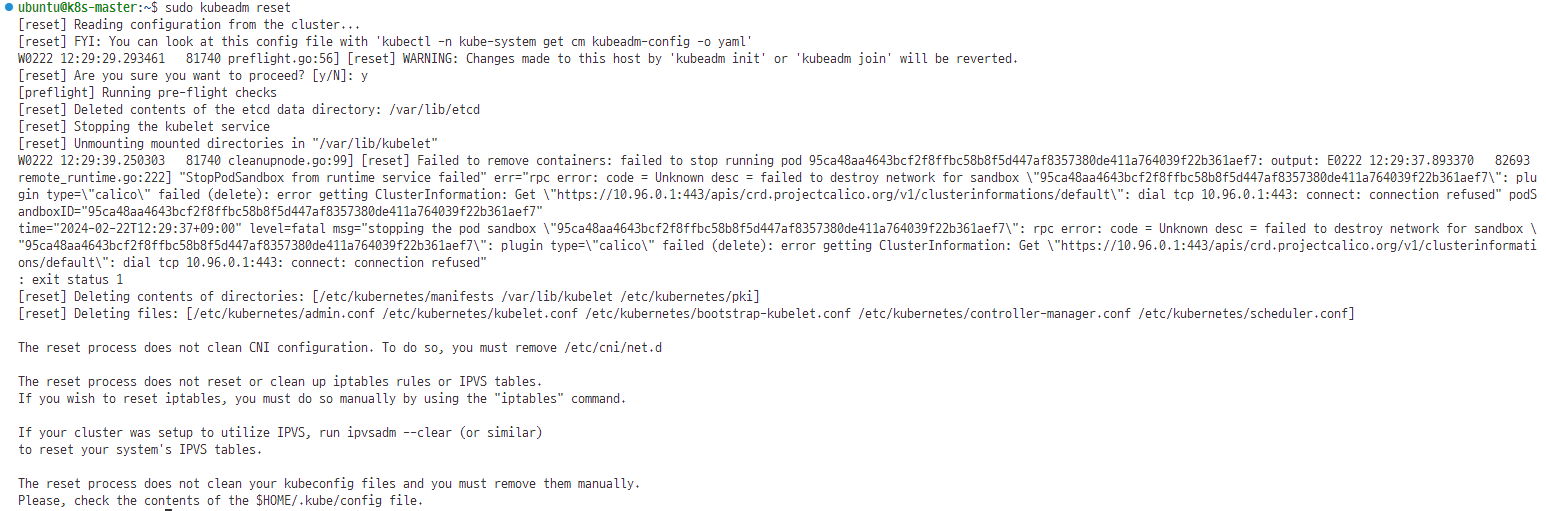
2. Kubernetes 클러스터 초기화 / 마스터 노드의 설정 및 구성 수행
ubuntu@k8s-master:~$ sudo kubeadm init --pod-network-cidr=10.96.0.0/12 --apiserver-advertise-address=192.168.56.100<출력 결과>
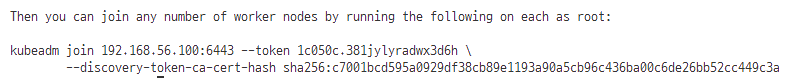
3. 노드 조인 작업
A. k8s-node1 작업
- ssh ubuntu@k8s-node1 명령어를 통해 SSH 접속
ubuntu@k8s-node1:~$ sudo kubeadm reset
W0222 13:46:22.300364 113274 preflight.go:56] [reset] WARNING: Changes made to this host by 'kubeadm init' or 'kubeadm join' will be reverted.
[reset] Are you sure you want to proceed? [y/N]: y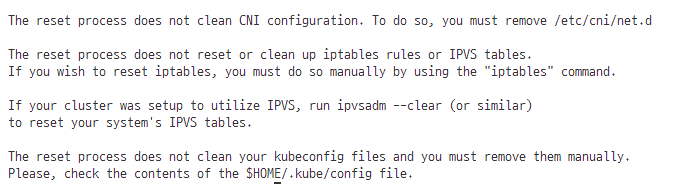
ubuntu@k8s-node1:~$ sudo kubeadm join 192.168.56.100:6443 --token 1c050c.381jylyradwx3d6h \
--discovery-token-ca-cert-hash sha256:c7001bcd595a0929df38cb89e1193a90a5cb96c436ba00c6de26bb52cc449c3a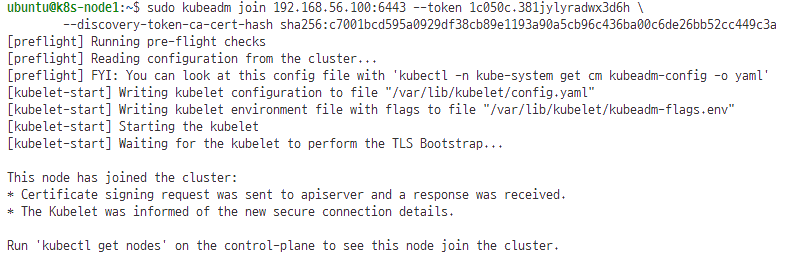
B. k8s-node3 작업
- ssh ubuntu@k8s-node3 명령어를 통해 SSH 접속
ubuntu@k8s-node3:~$ sudo kubeadm reset
W0222 13:46:22.300364 113274 preflight.go:56] [reset] WARNING: Changes made to this host by 'kubeadm init' or 'kubeadm join' will be reverted.
[reset] Are you sure you want to proceed? [y/N]: y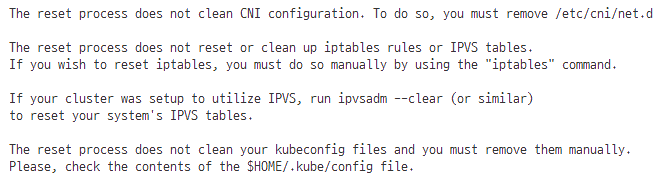
ubuntu@k8s-node3:~$ sudo kubeadm join 192.168.56.100:6443 --token 1c050c.381jylyradwx3d6h \
--discovery-token-ca-cert-hash sha256:c7001bcd595a0929df38cb89e1193a90a5cb96c436ba00c6de26bb52cc449c3a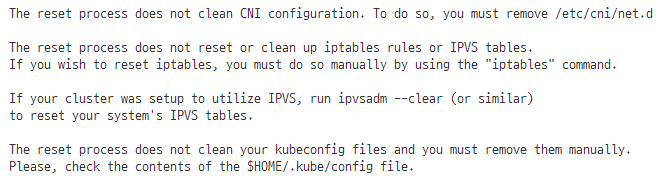
4. Master 서버 작업
- 관리자 권한으로 클러스터에 접근할 수 있는 Kubernetes 구성 파일이 사용자의 홈 디렉토리에 설정
ubuntu@k8s-master:~$ sudo cp /etc/kubernestes/admin.conf ~/.kube/config
5. 노드 등록 확인
ubuntu@k8s-master:/etc/kubernetes$ kubectl get nodes
NAME STATUS ROLES AGE VERSION
k8s-master Ready control-plane 75m v1.28.7
k8s-node1 Ready <none> 69m v1.28.7
k8s-node3 Ready <none> 9s v1.28.7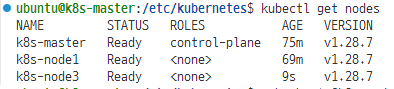
6. 추가 네트워크 설정
- BusyBox: 리눅스용 경량 유틸리티 및 셸을 제공하는 소프트웨어
ubuntu@k8s-master:~$ docker pull busybox:latest
latest: Pulling from library/busybox
9ad63333ebc9: Pull complete
Digest: sha256:6d9ac9237a84afe1516540f40a0fafdc86859b2141954b4d643af7066d598b74
Status: Downloaded newer image for busybox:latest
docker.io/library/busybox:latest
<calico.yaml 파일 확인>
ubuntu@k8s-master:~$ ls
2163 cd Desktop Downloads Music Public snap Videos
calico.yaml dashboard_rbac Documents monitoring Pictures pwd Templates
7. Kubernetes 리소스를 클러스터에 적용 (네트워크 정책 설정)
ubuntu@k8s-master:~$ kubectl apply -f calico.yaml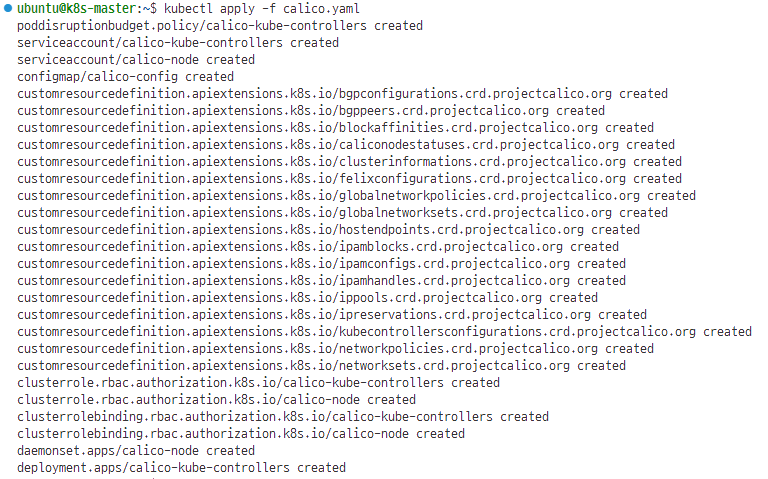
'클라우드 + DevOps > Kubernetes (k8s)' 카테고리의 다른 글
| Kubernetes 쿠버네티스 :: taint 설정 실습 (0) | 2024.04.26 |
|---|---|
| Kubernetes 쿠버네티스 :: 노드 스케줄링 실습 (0) | 2024.04.26 |
| Kubernetes :: 쿠버네티스 클러스터 모니터링 서비스 KubeShark (0) | 2024.04.24 |
| Kubernetes :: 라벨 및 네임스페이스 제작 실습 (0) | 2024.04.23 |
| Kubernetes :: 사이드카 컨테이너 sidecar container 제작 실습 (0) | 2024.04.22 |