728x90
<Kubernetes :: 라벨 및 네임스페이스 제작 실습 1>
<Label>
- 복잡하고 다양한 포드를 효율적인 집합으로 다루기 위한 방법
- key-value 기반의 속성 태그로, 하나 이상 설정 가능
- 용도에 따른 리소스 선택 시 유용 > 객체를 식별하고 그룹화
- 포드는 라벨을 가질 수 있고, 라벨 검색 조건에 따라서 특정 라벨을 가지고 있는 포드만을 선택 가능
- 라벨을 선택해 특정 리소스만 배포하거나 업데이트할 수 있고
- 라벨로 선택된 리소스만 Service에 연결하거나 특정 라벨로 선택된 리소스에만 네트워크 접근 권한을 부여하는 등 작업 가능
- Pod에 설정된 라벨을 검색 조건으로 사용, 특정 Label을 가지고 있는 포드만을 선택 가능
1. label을 설정하여 포드 생성
PS C:\Users\admin\Desktop\k8s-pods> kubectl run mynginx2 --image=nginx:1.25.3-alpine --labels="key1=value1,key=value2"
pod/mynginx2 created<확인>
PS C:\Users\admin\Desktop\k8s-pods> kubectl get po --show-labels -o wide
2. 네임스페이스 생성
- Kubernetes 클러스터 내에서 리소스를 그룹화하고 격리하는 데 사용
PS C:\Users\admin\Desktop\k8s-pods> kubectl create namespace infra-team-ns1
namespace/infra-team-ns1 created
PS C:\Users\admin\Desktop\k8s-pods> kubectl get namespaces
NAME STATUS AGE
default Active 3h34m
infra-team-ns1 Active 8s
kube-node-lease Active 3h34m
kube-public Active 3h34m
kube-system Active 3h34m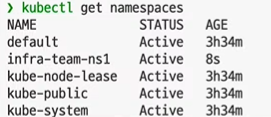
PS C:\Users\admin\Desktop\k8s-pods> kubectl run label-pod-a --image=****/k8s-lab:initial --namespace=infra=team-ns1 --labels=type=infra1 --dry-run=client -o yaml > label-pod.yaml
3. label-pod.yaml 파일 생성
<label-pod.yaml>
- 네임스페이스 "infra-team-ns1" 내에 속하는 세 개의 Pod와 하나의 Service를 정의
- Pod는 "infra1"이라는 레이블 지정
- 포트 7777을 열어 Pod에 접근
apiVersion: v1
kind: Pod
metadata:
labels:
type: infra1
name: label-pod-a
namespace: infra-team-ns1
spec:
containers:
- image: *****/k8s-lab:initial
name: pod-a-container
---
apiVersion: v1
kind: Pod
metadata:
labels:
type: infra1
name: label-pod-b
namespace: infra-team-ns1
spec:
containers:
- image: *****/k8s-lab:initial
name: pod-b-container
---
apiVersion: v1
kind: Pod
metadata:
labels:
type: infra1
name: label-pod-c
namespace: infra-team-ns1
spec:
containers:
- image: *****/k8s-lab:initial
name: pod-c-container
---
apiVersion: v1
kind: Service
metadata:
name: infra-svc1
namespace: infra-team=ns1
spec:
selector:
type: infra1
ports:
- port: 7777
4. yaml 파일로 pod 생성
PS C:\Users\admin\Desktop\k8s-pods> kubectl apply -f label-pod.yaml
pod/label-pod-a created
pod/label-pod-b created
pod/label-pod-c created
service/infra-svc1 created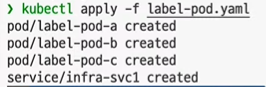
5. 생성 확인
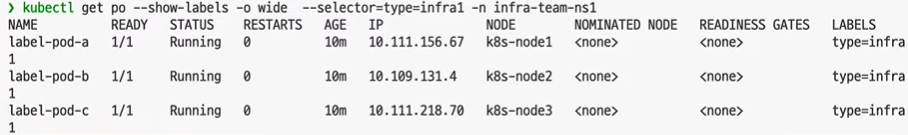
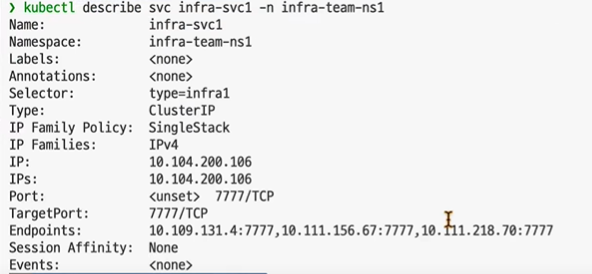
'클라우드 + DevOps > Kubernetes (k8s)' 카테고리의 다른 글
| Kubernetes :: Master 서버와 Node 연결 (0) | 2024.04.25 |
|---|---|
| Kubernetes :: 쿠버네티스 클러스터 모니터링 서비스 KubeShark (0) | 2024.04.24 |
| Kubernetes :: 사이드카 컨테이너 sidecar container 제작 실습 (0) | 2024.04.22 |
| Kubernetes 쿠버네티스 :: StatefulSet 활용 (0) | 2024.04.22 |
| Kubernetes :: 이니셜 컨테이너 initial container 실습 (0) | 2024.04.21 |