728x90
<Kubernetes 쿠버네티스 :: StatefulSet 활용>
<statefulSet>
- 애플리케이션의 statefulSet을 관리하는 workload 리소스
- Stateless 애플리케이션은 Deployment로 배포하고, Stateful인 DB 같은 경우는 statefulSet으로 배포
- 특징
- StatefulSet의 각 포드들은 동일 스펙으로 생성되지만, 서로 교체 불가 (re-scheduling이 되어도 지속적으로 동일 식별자 유지)
- StatefulSet 애플리케이션은 서버, 클라이언트, 애플리케이션에서 사용할 수 있도록 영구 볼륨에 데이터 저장 > StorageClass를 사용한 PVC 사용
- StatefulSet은 Headless Service를 사용
- 이유: StatefulSet에 연결된 Service는 Service를 통하지 않고 논리적으로 포드 집합을 만들어 주는 Service만 있으면 되기 때문
- IP가 없어도 DNS에 등록되므로 nslookup을 통해 포드의 주소 확인해 연결
1. StatefulSet 정의 및 서비스 생성
<visit-cnt-stfs.yaml>
- StatefulSet: 애플리케이션의 상태를 유지하고 관리
- 두 개의 볼륨 클레임 템플릿 정의
- 1Gi의 스토리지를 요청하며 ReadWriteOnce 액세스 모드
- ******/mynode:fc.stfs" 이미지를 사용하며 포트 8080 노출
- "openebs-hostpath"라는 스토리지 클래스 사용
- Service: StatefulSet에 대한 네트워크 트래픽을 관리
- visit-cnt-stfs-svc
- 포트 8080을 노출
- 클러스터 IP를 가지지 않아 외부로 노출되지 않고 내부적으로만 사용
apiVersion: v1
kind: Service
metadata:
name: visit-cnt-stfs-svc
labels:
app: visit-cnt-stfs
spec:
ports:
- port: 8080
protocol: TCP
selector:
app: visit-cnt-stfs
clusterIP: None
---
apiVersion: apps/v1
kind: StatefulSet
metadata:
name: visit-cnt-stfs
spec:
selector:
matchLabels:
app: visit-cnt-stfs
serviceName: visit-cnt-stfs-svc
replicas: 2
template:
metadata:
labels:
app: visit-cnt-stfs
spec:
containers:
- name: stfs-container
image: *******/mynode:fc.stfs
ports:
- name: http
containerPort: 8080
volumeMounts:
- name: data
mountPath: /var/data
volumeClaimTemplates:
- metadata:
name: data
spec:
resources:
requests:
storage: 1Gi
accessModes:
- ReadWriteOnce
storageClassName: "openebs-hostpath"
<적용>
[PS C:\\Users\\admin\\Desktop\\k8s-pods> kubectl apply -f visit-cnt-stfs.yaml
service/visit-cnt-stfs-svc created
statefulset.apps/visit-cnt-stfs created
<생성 확인>
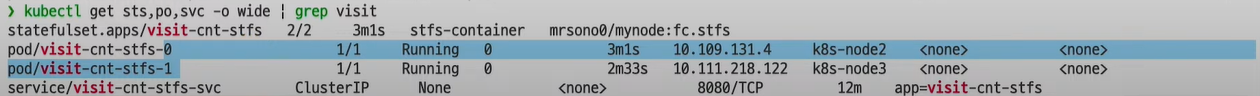
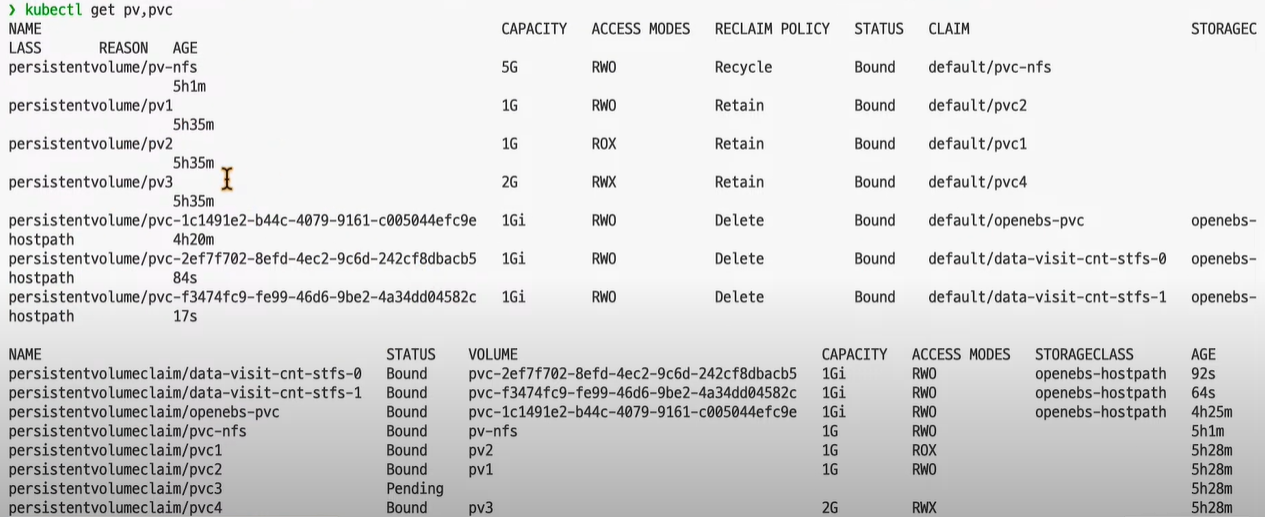
2. 레플리카 수 조정
[PS C:\\Users\\admin\\Desktop\\k8s-pods> kubectl scale sts visit-cnt-stfs --replicas 4
statefulset.apps/visit-cnt-stfs scaled
<적용 확인>
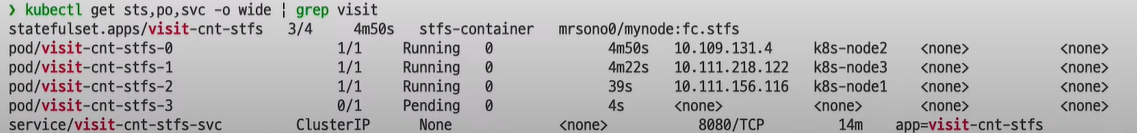
<HPA> Horizon Pod Autoscaler
- 수평적 포드 자동 조정기
- 쿠버네티스 시스템의 가동 상황에 맞춰 시스템 조정 가능
- CPU 및 메모리 사용량을 관찰하여 Deployment, ReplicaSet, StatefulSet의 포드 개수를 자동으로 확인 (DaemonSet 제외)
- 컨트롤러는 관찰된 평균 CPU 사용률이 사용자가 지정한 대상과 일치하도록 Deployment에서 레플리카 개수를 주기적으로 조정
- 워크로드의 크기를 수요에 맞게 자동으로 스케일링하는 것이 목표
- 적정 포드 개수 지정 알고리즘
[PS C원하는 레플리카 수 = ceil [현재 레플리카 수 * (현재 Metric 값 / 원하는 Metric 값)]
- 예시: 온라인 쇼핑몰의 접속자 수가 적은 날에는 애플리케이션 인스턴스 2개 운영 / 수요가 몰리는 날에는 동적으로 10개 증가
kubectl apply -f <https://github.com/kubernetes-sigs/metrics-server/releases/latest/download/components.yaml>
1. Metrics Server 설치하고 구성
- Metrics Server: Kubernetes에서 클러스터 리소스 사용량 및 성능 지표를 수집하고 제공
[PS C:\\Users\\admin\\Desktop\\k8s-pods> kubectl get deployment.apps metrics-server -n kube-system
<설치 확인>
(문제점)
- READY가 1/1이어야 하는데 0/1로 되어 디플로이먼트 설정에 오류 확인
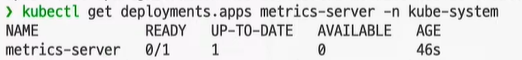
(문제점)
[PS C:\\Users\\admin\\Desktop\\k8s-pods> kubectl top po
error: Metrics API not available
2. 해결 방법
[PS C:\\Users\\admin\\Desktop\\k8s-pods> kubectl edit -n kube-system deployments.apps metrics-server
- --kubelet-insecvure-tls 추가: Kubernetes API 서버가 kubelet에 연결할 때 TLS 인증서 유효성을 검사하지 않도록 하는 옵션
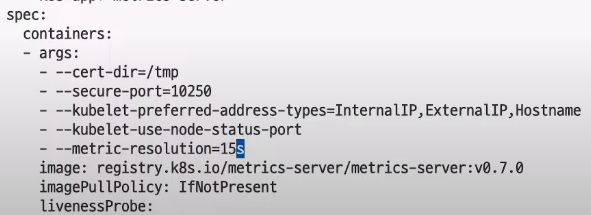
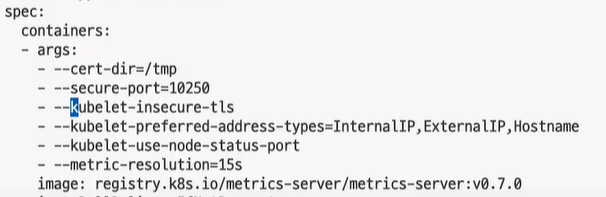
<확인>
A. kubectl get deployment.apps
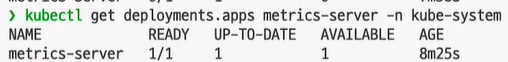
B. kubectl top
- Kubernetes 클러스터 내의 모든 Pod의 리소스 사용량을 보여주는 명령
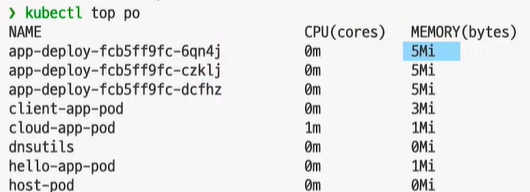
[PS C:\\Users\\admin\\Desktop\\k8s-pods> kubectl top node
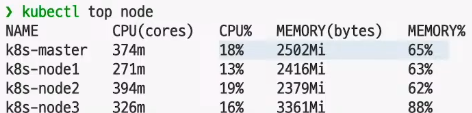
1. Horizontal Pod Autoscaler(HPA) 생성
- CPU 사용량이 50%를 초과할 때 Pod를 자동으로 확장
- 최소 1개의 Pod에서 시작하여 최대 10개의 Pod까지 확장
[PS C:\\Users\\admin\\Desktop\\k8s-pods> kubectl autoscale deployment smoke-deploy --cpu-percent=50 \\
--min=1 --max=10 --dry-run=client -o yaml > hpa2.yaml
<hpa2.yaml>
apiVersion: autoscaling/v2
kind: HorizontalPodAutoscaler
metadata:
name: smoke-deploy
spec:
maxReplicas: 10
minReplicas: 1
scaleTargetRef:
apiVersion: apps/v1
kind: Deployment
name: smoke-deploy
metrics:
- type: Resource
resource:
name: cpu
target:
type: Utilization
averageUtilization: 50
status:
currentReplicas: 0
desiredReplicas: 0
>> apiVersion 버전 확인
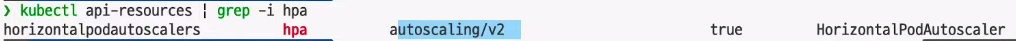
<파일 적용>
[PS C:\\Users\\admin\\Desktop\\k8s-pods> kubectl apply -f hpa2.yaml
horizontalpodautoscaler.autoscaling/smoke-deploy created
2. CPU 사용량 증가
- CPU 사용량이 50%를 초과하면 레플리카 생성
(결과물 캡쳐하지 못함)
ubuntu@k8s-master:~$ while true; do curl 10.109.131.18:8080/hostname; sleep 0.05; done
'클라우드 + DevOps > Kubernetes (k8s)' 카테고리의 다른 글
| Kubernetes :: 라벨 및 네임스페이스 제작 실습 (0) | 2024.04.23 |
|---|---|
| Kubernetes :: 사이드카 컨테이너 sidecar container 제작 실습 (0) | 2024.04.22 |
| Kubernetes :: 이니셜 컨테이너 initial container 실습 (0) | 2024.04.21 |
| Kubernetes 쿠버네티스 실습 :: 생성한 Deployment 수정 (0) | 2024.04.21 |
| Kubernetes :: 런타임 컨테이너 runtime container 실습 (1) | 2024.04.20 |