728x90
<Virtual Box에서 Docker 설치>
<설정>
- 오디오 사용 안 함
- 하드디스크 2개 생성 (sda, sdb: 물리적인 하드디스크는 sd~로 시작)
<Ubuntu 서버 설치 설정>
1. Ubuntu 설치 중 업데이트 다운로드 체크 해제
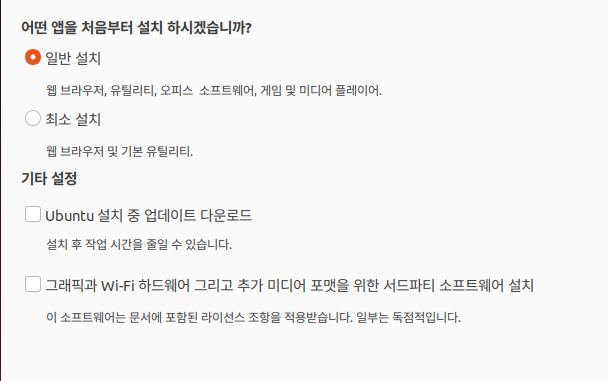
2. 설치 형식: 기타
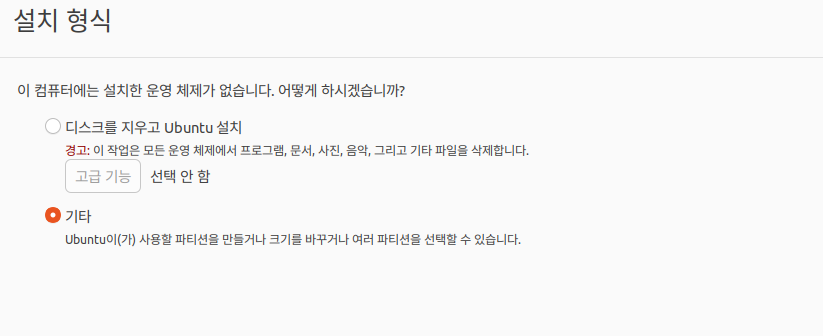
3. 하드디스크에 파티션 설정
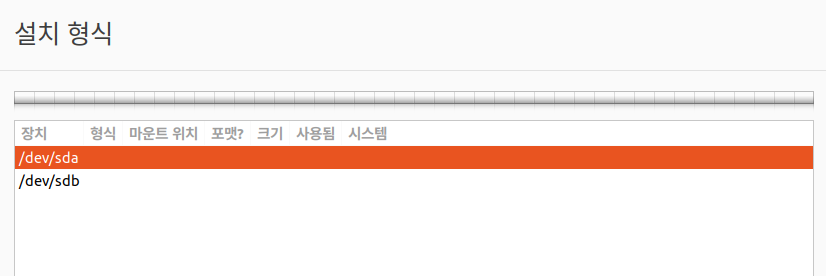
sda(OS 설치): 30GB
sdb (APP 설치): 60GB >> 하드디스크 2개 되어있는지 확인
- 파티션 추가
1. sda 파티션 추가
용도: XFS 저널링 파일 시스템
마운트 위치: /
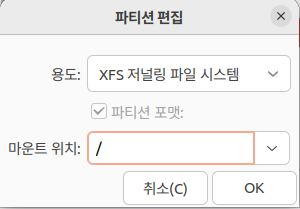
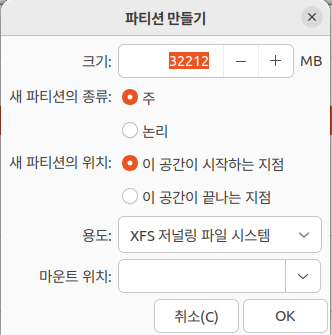
2. sdb 파티션 추가 (2개)
크기: 15000
마운트 위치: /DATA
용도: EXT4 저널링 파일 시스템
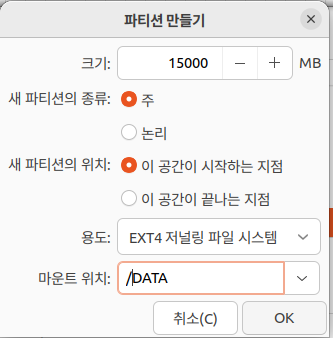
크기: 남은 크기 모두
용도: XFS 저널링 파일 시스템
마운트 위치: /var/lib/docker
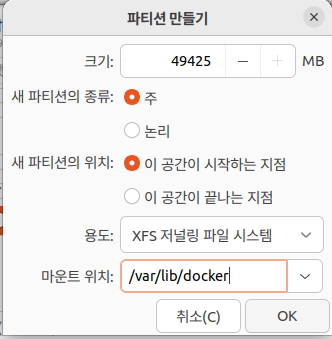
>> 우분투 서버 설치
- 네트워크 설정
- 이더넷 (enp0s8) 설정: 192.168.56.101
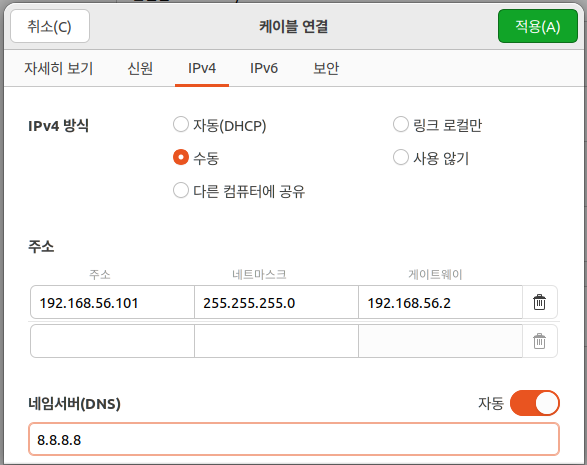
- 게이트웨이, 도메인, 구글 ping 확인
도메인
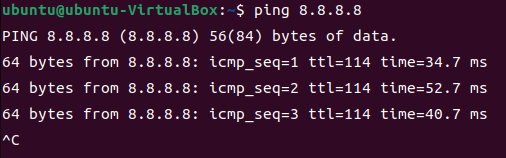
게이트웨이
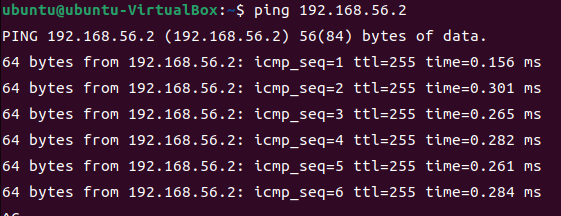
구글 >> 외부 네트워크가 잡혀야 함 (서비스 다운로드)
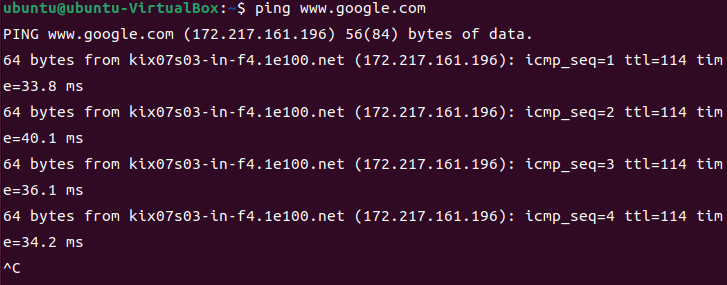
[틈새] 우분투 명령어 정리
- ip a: IP 주소 확인
- sudo apt -y update sudo apt -y install openssh-server vim net-tools
>> ping 192.168.56.101이 되면 vscode 접속 가능
<Config 작성 양식>
Host ubuntu@192.168.56.101
HostName 192.168.56.101
User ubuntu
Port 22
<도커 설치>
- 패키지 설치 툴 명령어
sudo apt install -y apt-transport-https ca-certificates curl gnupg-agent software-properties-common
- 공식 GPG 키 등록>
ubuntu@ubuntu-VirtualBox:~$ curl -fsSL <https://download.docker.com/linux/ubuntu/gpg> | sudo gpg --dearmor -o /usr/share/keyrings/docker-archive-keyring.gpg
- 공식 GPG 키가 추가 확인
ubuntu@ubuntu-VirtualBox:~$ sudo apt-key fingerprint 0EBFCD88
- 도커 저장소 설정
ubuntu@ubuntu-VirtualBox:~$ echo "deb [arch=$(dpkg --print-architecture) signed-by=/usr/share/keyrings/docker-archive-keyring.gpg] <https://download.docker.com/linux/ubuntu> $(lsb_release -cs) stable" | sudo tee /etc/apt/sources.list.d/docker.list > /dev/null
- 도커 설치 및 버전 확인
ubuntu@ubuntu-VirtualBox:~$ sudo apt update
ubuntu@ubuntu-VirtualBox:~$ sudo apt -y install docker-ce
ubuntu@ubuntu-VirtualBox:~$ sudo docker version
Client: Docker Engine - Community
Version: 24.0.7
API version: 1.43
Go version: go1.20.10
Git commit: afdd53b
Built: Thu Oct 26 09:07:41 2023
OS/Arch: linux/amd64
Context: default
Server: Docker Engine - Community
Engine:
Version: 24.0.7
API version: 1.43 (minimum version 1.12)
Go version: go1.20.10
Git commit: 311b9ff
Built: Thu Oct 26 09:07:41 2023
OS/Arch: linux/amd64
Experimental: false
containerd:
Version: 1.6.26
GitCommit: 3dd1e886e55dd695541fdcd67420c2888645a495
runc:
Version: 1.1.10
GitCommit: v1.1.10-0-g18a0cb0
docker-init:
Version: 0.19.0
GitCommit: de40ad0
- 도커 사용 권한 부여
ubuntu@ubuntu-VirtualBox:~$ sudo usermod -aG docker ubuntu
- 사용 권한 적용
ubuntu@ubuntu-VirtualBox:~$ sudo systemctl daemon-reload
ubuntu@ubuntu-VirtualBox:~$ sudo systemctl enable docker
Synchronizing state of docker.service with SysV service script with /lib/systemd/systemd-sysv-install.
Executing: /lib/systemd/systemd-sysv-install enable docker
ubuntu@ubuntu-VirtualBox:~$ sudo systemctl restart docker
- 도커 버전 확인 >> 끝
ubuntu@ubuntu-VirtualBox:~$ docker version
Client: Docker Engine - Community
Version: 24.0.7
API version: 1.43
Go version: go1.20.10
Git commit: afdd53b
Built: Thu Oct 26 09:07:41 2023
OS/Arch: linux/amd64
Context: default
permission denied while trying to connect to the Docker daemon socket at unix:///var/run/docker.sock: Get "http://%2Fvar%2Frun%2Fdocker.sock/v1.24/version": dial unix /var/run/docker.sock: connect: permission denied
- 도커 호스트 다시 시작: 우클릭 > 시작 > 헤드리스 시작(백그라운드에서 시작) 아무것도 안 뜨고, 미리보기로 뜨게 함
- Vscode로 접속
'클라우드 + DevOps > Docker' 카테고리의 다른 글
| Docker 컨테이너 구축 실습으로 docker 명령어 알아보기 (3): Portainer, 리눅스 알파인 (0) | 2024.02.08 |
|---|---|
| Docker 컨테이너 구축 실습으로 docker 명령어 알아보기 (2): MySQL, MariaDB (0) | 2024.02.07 |
| Docker 컨테이너 구축 실습으로 docker 명령어 알아보기 (1): Rocky, NginX (1) | 2024.02.06 |
| Docker를 이용한 레지스트리 서버 이용 (1) | 2024.02.05 |
| Docker 실습 :: MYSQL과 WORDPROCESS 연동해 관리 (docker compose) (0) | 2024.01.20 |